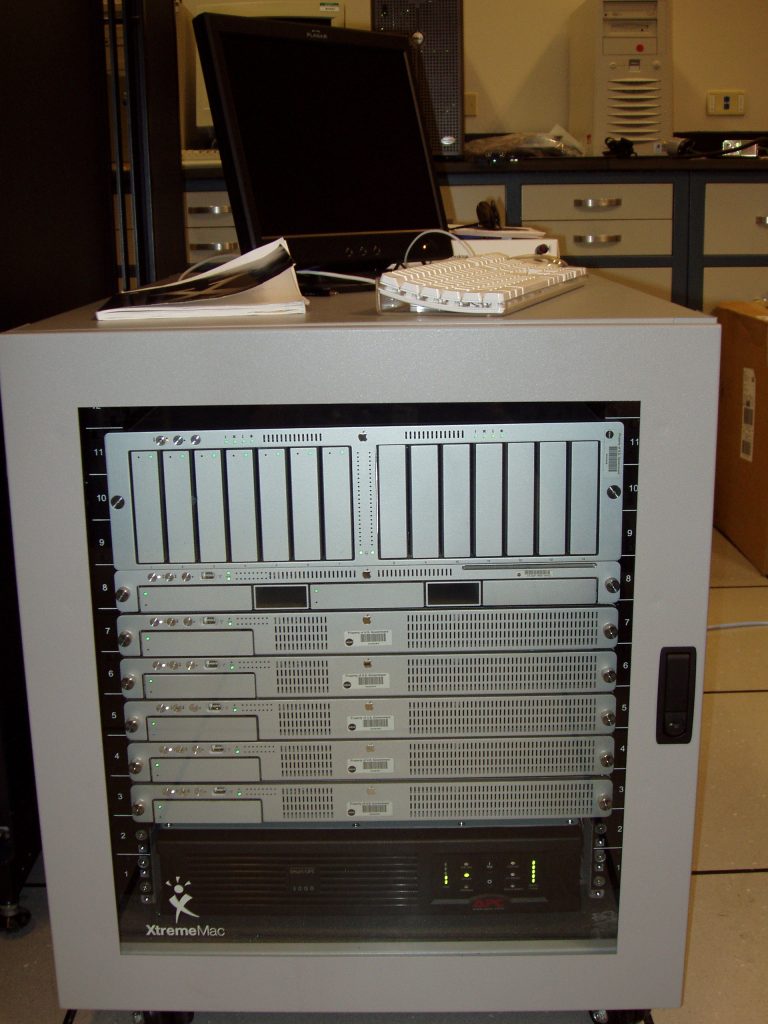As you may or may not know, I manage servers both at work and at home (among other things). I’m currently running ESXi on a HPE ProLiant server at home, hosting several GNU/Linux VMs. In fact, this website is hosted on The Server(TM) as I call it.
As a die-hard Apple fan, I’ve tried Mac OS X OS X macOS Server on several occasions on an old 2009 Mac mini that has been my main computer, a media server and finally a small server. In this order. This machine family is profoundly versatile by nature, and I guess those uses are among the most common out there.
When Apple announced that they retired the Xserve and replaced it with “Server” versions of the Mac mini and the Mac Pro, I was still in high school, still trying to figure out what I would be doing for a living. The Xserve was as much as a curiosity as it was abstract to the end users like I used to be. Now that I’m in that wonderful world of technologies, I sometimes think about the Xserve.
Sure, it looked like a server that you could see in those Shutterstock photos of server rooms (with an Apple logo, ok ok). Maybe it wasn’t the sexiest computer Apple has ever made, but after using macOS Server, and comparing it to Windows Server and GNU/Linux server-oriented distributions, I guess that it was more about the user’s (or in this case, the administrator’s) experience than the external design, and allowing him to manage it with no to minimal effort.
Servers can be frustrating, and somewhat disturbing. Apple’s approach when they bring something to the market is easy to understand: take a concept, improve it, make it desirable and then release it. Always put the customer first. Always simplify his experience with the product. Hide the technology behind the product. This is Apple’s DNA: don’t be the first, be the best. And IMHO, there is still a need for a Xserve-like machine to this day that could benefit from this DNA:
- There are people in startups, small and even medium companies out there that use Apple computers as their work machines. They could enjoy a real server that is dead simple to administer for things like LDAP for centralized authentication and Backups, because if you don’t do backups you don’t deserve a computer. And Time Machine makes it easy and automatic. All they want is a machine with enterprise-grade capabilities, a reasonable learning curve and designed with security in mind ;
- Apple provides a MDM solution through macOS Server’s Profile Manager. In medium to large companies that have a fleet of iPhones and/or iPads, having an in-house MDM provided directly by Apple is a plus. But the lack of an easily rackable server with redundant power supplies and a dedicated lights-out management system (like iLO in the HPE terminology) is a no-no ;
- There are advanced customers that want a “local iCloud”, like ownCloud, because they want to manage the security of their data by themselves while having the liberty of accessing the before-mentioned data from virtually anywhere. A dedicated server with everything required to run a local instance of iCloud would satisfy their needs.
Unfortunately, Apple is sending some frightening signals. The server configurations of the Mac mini and the Mac Pro no longer exist, and they are removing advanced features of macOS Server like DHCP, DNS and LDAP. At this point, they should rename macOS Server to Apple Configurator Pro or whatever (calling something “Pro” is so in today) and go with it.
Maybe the new modular Mac Pro will be our savior. Wait and see.